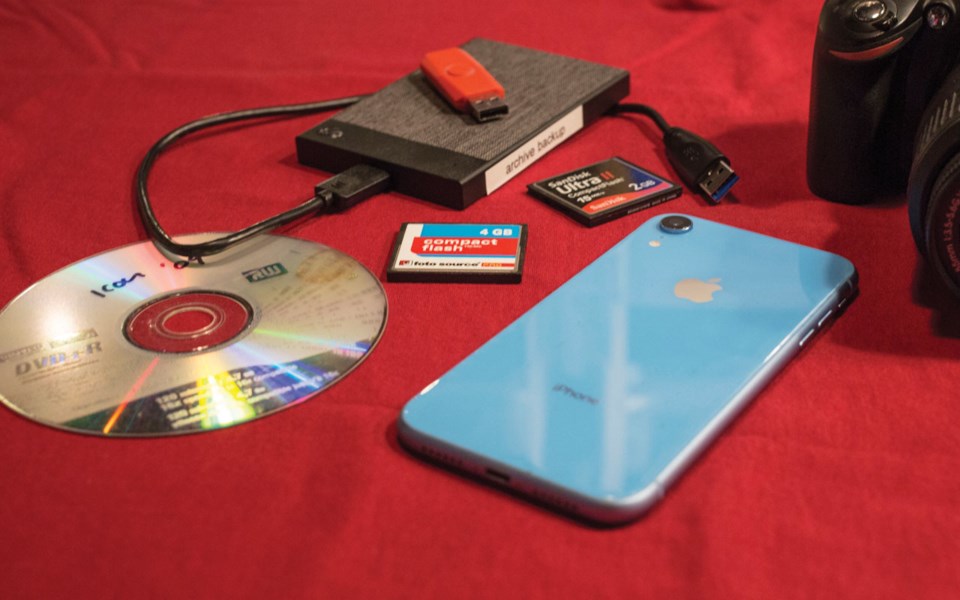Where and how do you store your personal files and photos? It’s easy to forget that before the days of cellphone cameras and social media, time and effort was put into printing photographs, labelling them, and putting them into albums.
When I was training to become an archivist, I began to realize that my own photos were scattered across Facebook, my phone, and my laptop, and that if I ever wanted to look back on those memories to share with family or donate them to the archives, it would be one great, big mess.
Personal archiving is the organization and safe preservation of material that relates to the life, memories, and experiences of a person. Modern personal archiving is often concerned with digital preservation, especially bringing together content from social media and digital devices to ensure the long-term preservation of the memories we store digitally.
It’s hard to know exactly what is going to be of personal or historical importance in the future, and hard to know how to choose what to keep and how to organize it so that we can access it later. For instance, after actress Vivien Leigh’s death in 1967, her laundry receipts ended up providing insight into how mid-20th-century haute couture was preserved and presented in public. Yet, it’s unlikely that Vivien kept these laundry receipts knowing they would provide historical value later.
While we can’t always know what will be important to keep, we can do our best to keep our core memories and evidence of our impact on the community alive by keeping our media and documents organized, in a safe place. Based on the U.S. Library of Congress’s advice for personal archiving, I’ve provided some steps here that can guide you in preserving you and your family’s digital files:
• Locate your files. Are they on your phone? On your Google Drive? On your computer? On a memory card or USB? On Facebook? Decide on one place to compile them.
• Choose which files are most important to you and the historical record. Historical value can often be found in items that document activities, people, places, and events. Delete duplicates and keep the highest quality versions.
• Organize your files chronologically, by subject, or both. Develop a hierarchical structure of folders for storing the files, and name your files and folders consistently. Include dates in file and folder names wherever possible.
• Preserve your organized files by making copies and storing them in different physical locations (i.e. keep one set of files on your computer, one on an external hard drive, or one on a cloud file-sharing drive, etc.).
If many of your files or photos are not yet in the digital world, consider scanning them. If you are planning to donate your files to the Whistler Museum & Archives, we are happy to scan any physical photographs you may have and send you copies.
Recently, we have noticed our archival collection is severely lacking in donations from the past 25 years; we believe this may be due to the shift to digital creation with the onset of new technologies. We would be ecstatic if this column could prompt our community to begin donating old cell phone videos and photos (even if their digital quality is that of a potato nowadays!), or even old Word documents of newsletters from local organizations. The early days of the internet sparked massive changes in how we create, share, and preserve our stories—this time of change merits preservation. If you’re able to help us fill the 1995-2020 gap in our collection, please email [email protected].